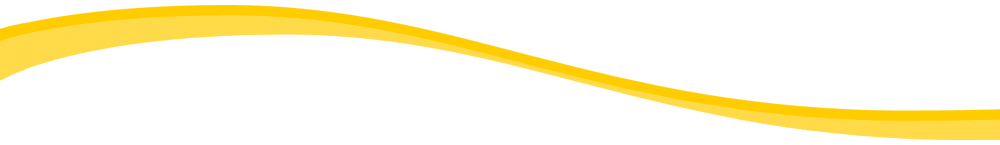
Puyallup High School

First Time Visitors
PUYALLUP HIGH SCHOOL FIRST TIME VISITORS
Welcome!
This is the official website for the Puyallup High School Class of 1967. This website is owned by our class and the content is being created by our class. Use of the website is absolutely free to members of the PHS Class of 1967.
Your information on this website, including your email address, is not made available to anyone outside our class. We do not carry advertising. Only registered classmates who are logged in have access to most of the contents of the site.
If you are already a registered member, Welcome Back!
To log on, enter your email address and password in the box at the top right on the Home page.
If this is your first time here, here's how to join:
1. To start your registration, click on the Missing Classmates link in the 1st black menu bar at the left of the page, just under Classmate Profiles. This will open a page listing all PHS 1967 classmates and guests.
2. Scroll through the list of classmate names to find your name. Click on your name, which will open a page asking you to "click here" to create your login. If your name is not listed, click the link Contact Us to notify us so we can add you to the list.
3. At this point, you will reach the member wizard which will guide you through the process of joining the site.
4. First you will fill out and save your contact information, then you will get a second page with some questions to answer, which will create your profile. Your profile answers will be visible to others in our class, so write only information you want others to see. If possible, upload a recent photo. Your yearbook photo is already loaded, if your photo was printed in the yearbook.
5. Once you've created and saved your profile page, you will have joined the site and will have access to other classmates' profiles and other password-protected pages of the website.
6. Your email address, combined with whatever password you choose, will be your logon information for future visits to the website.
7. When you're done with viewing the site, click the Log Out link under Member Functions in the menu bar on the left. You will notice that the Member Functions section includes links to other options, such as editing your contact information, editing your profile, etc.
Questions?
If you have any questions at any time, click on the Contact US link above.
Check back often! We have a class reunion here every day!




